
| Home / Help / WS-FTP Tutorial For IndyLink Windows Users | ||
|
Here are the steps we will be following to upload your files to our web server so your website can be viewed over the internet:
Create your web pages
Download WS-FTP, a program for sending files over the Internet Configure WS-FTP Connect to IndyLink's Web Server Locate your files on your computer Transfer your files to IndyLink's web server
Create your web pages Download WS-FTP, a program for sending files over the Internet
To Configure WS-FTP:  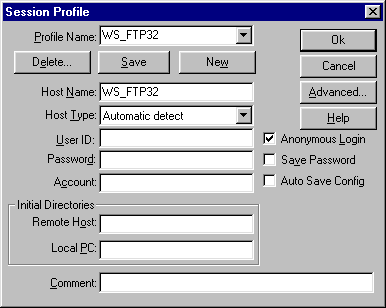
This is the default setting for WS-FTP. We're going to create a new profile that will include all the information that will connect you with IndyLink and get your files uploaded. So, click "New." You should see the same screen only empty like this:  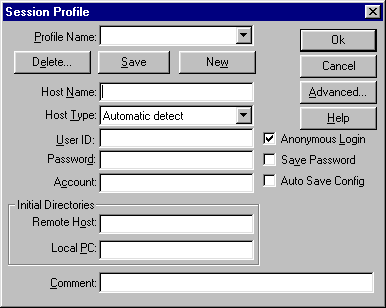
Next page>> | ||